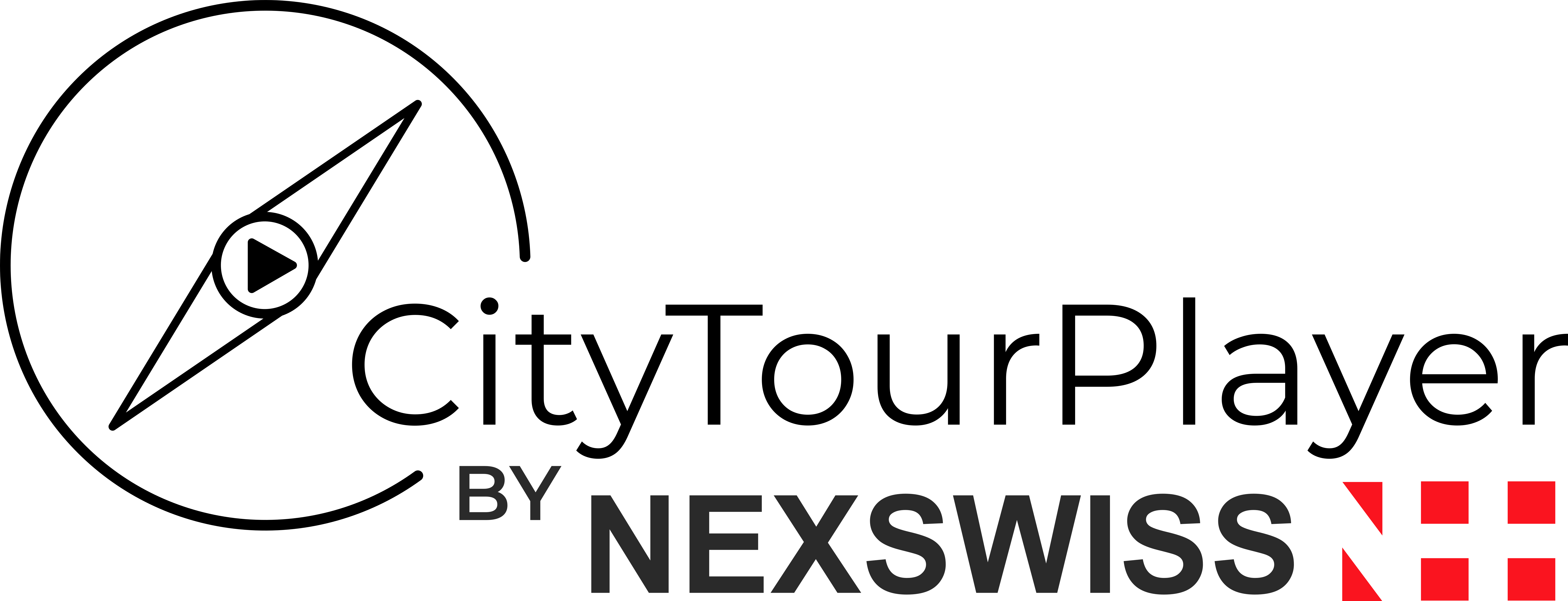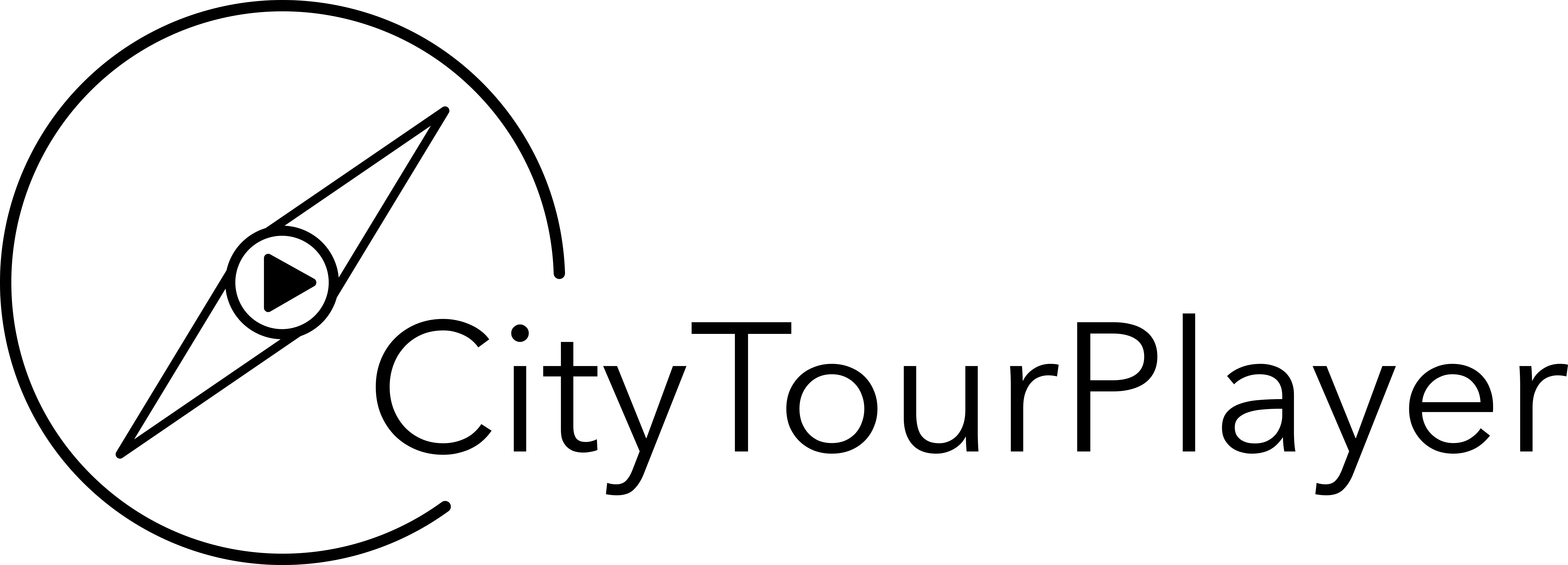Help Center
Discover our products in details and follow our tutorials right now!
Publish your audioGuide
Prerequisites
- Having created a CityTourPlayer account and being logged in.
- Created a CityTourPlayer page/entity.
- Having created an audio guide project and being on its management page.
Use the Share button or go to your audioguide tools to generate links and QR codes
Then, under the QR link generation, you can generate URLs to share:
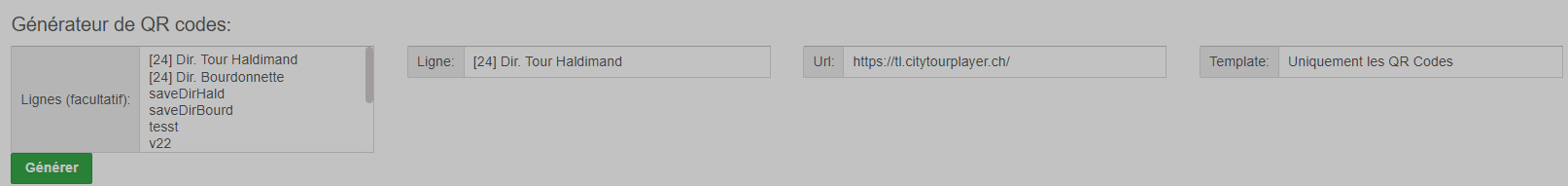
This interface is explained in detail in the article: Generate QR codes. Choisissez l'option QR Codes pour générer vos urls.
Once the URLs are generated, you should find them here:

These URLs do not change, unless you change the unique name of the stops. link
If you want to give the option to choose between several lines with the same URL, select the relevant lines in the multiple selector.
About Us
CityTourPlayer is a project from NexSwiss Sàrl, a company based in Switzerland.
The idea for this platform arose during a visit to London on bus 11. Indeed, this bus offered very beautiful views of the best places in the British city but did not provide any real-time information about these places. We came up with the idea of creating a platform that would allow public transport companies and cities around the world to produce customized audioguides on existing public transport networks. In this way, both small towns and large cities could offer tourists, as well as their locals, the opportunity to freely discover their landscape without using private buses routes and to take advantage of existing urban networks.
By NexSwiss Sàrl, for more information about us and our IT products, visit our main website: NexSwiss.ch
Got any kind of question ? Just let us know!
I do confirm
By completing this document, you confirm that you have read and accepted our Privacy Policy.