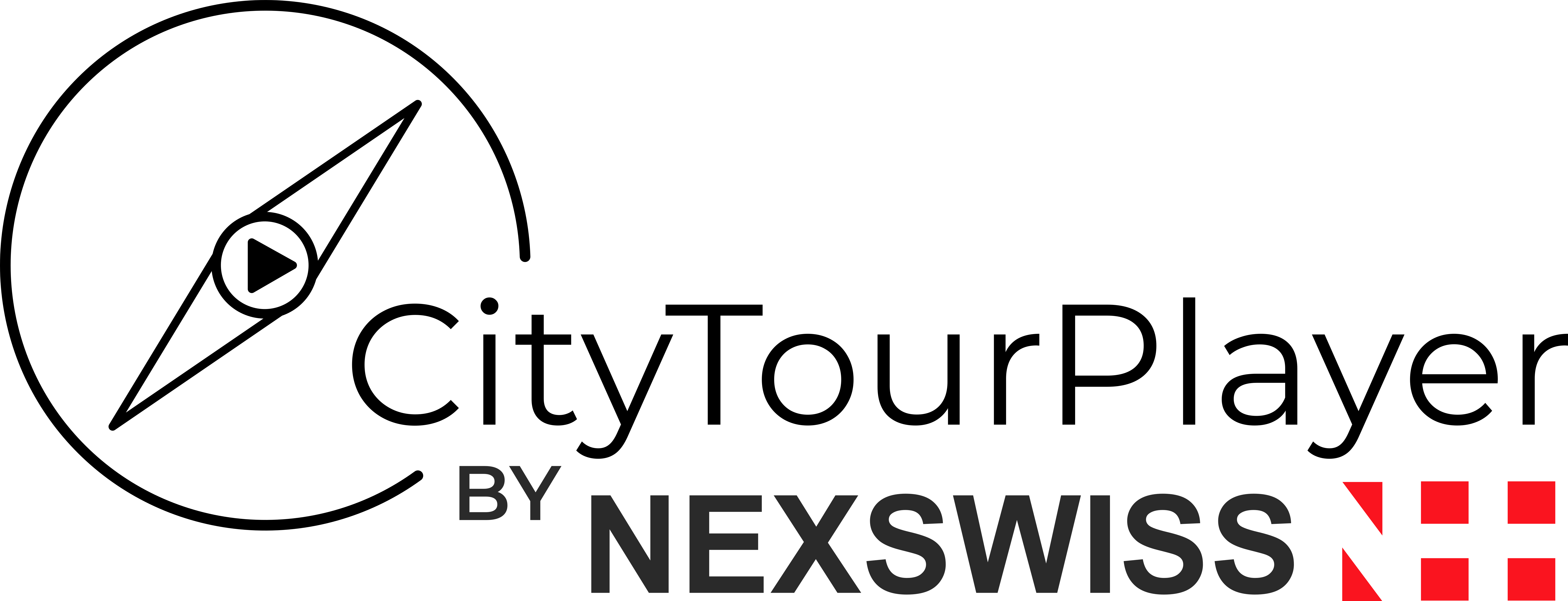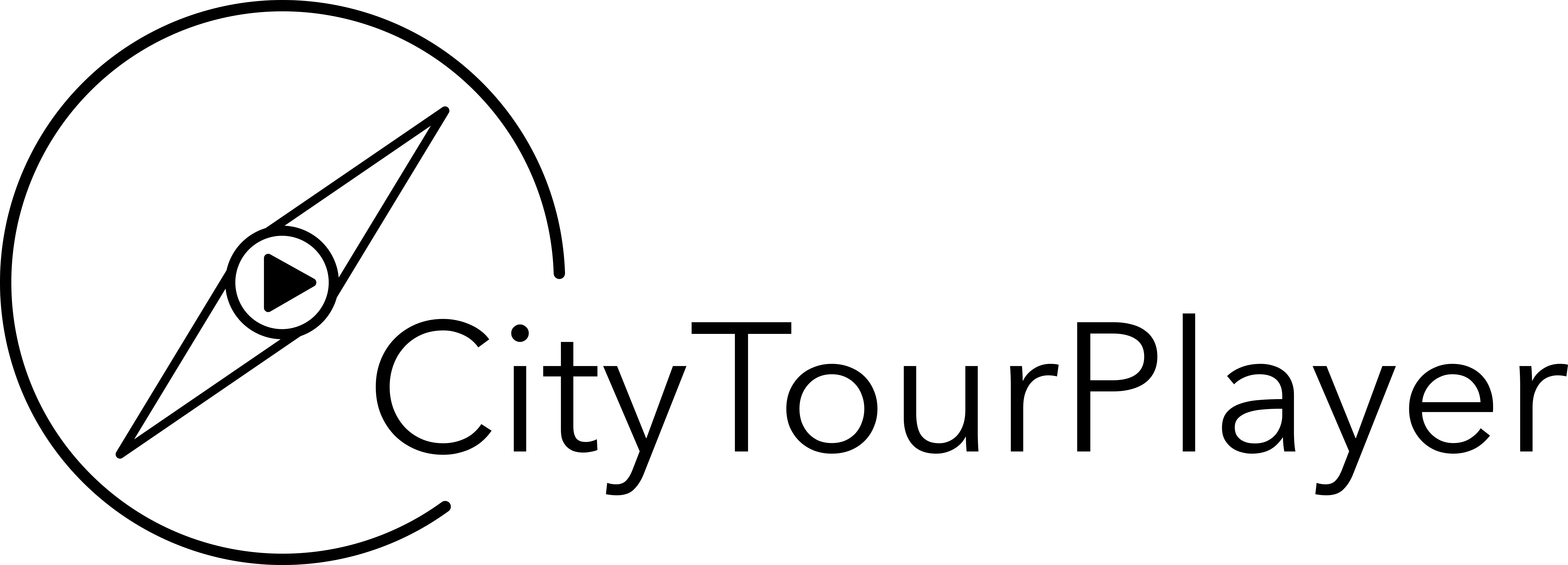Help Center
Discover our products in details and follow our tutorials right now!
My route has two directions, what should I do ?
Prerequisites
- Must have created a CityTourPlayer account and be logged in.
- Creating a subsidiary / entity named CityTourPlayer.
- Must have created an audio guide project and be on its management page.
How to create an AudioGuide for a bus, train, or tram line that, like the majority of lines in the world, has two directions?
Our editor indeed allows you to create only one route on the map, on which you place your stops. However, your vehicle will travel in two directions.
There are two cases to consider:
Your line has different routes in each direction, may only have one direction, (or you wish to create your AudioGuide for one direction only), or, you wish not to describe the stops in your project, but the route itself (not recommended).
In such a case, as the route diverges from one direction to the other, and the order of the audio narration is not the same, and for all other reasons mentioned in the orange block, it will not be possible to use the return trip automation feature as proposed in the orange block.
So what to do? It's simple, you create a second AudioGuide project, naming it as the other direction.
Then, you just need to write the script for your first direction, then copy this script into your text editor and reverse the directions, then you modify the text to match this other direction, for example, if between stops B and C you said "On your left is the courthouse, [...] on your right is the zoo" you will need to say between C and B (in the other direction) "On your left is the zoo, [...] on your right is the courthouse" (note that left and right have also been reversed).
Creating an AudioGuide that describes the route and not the stop is therefore double the work if you wish to offer it in both directions.
We recommend making life easier for your first project, the simplest being to describe the stops and not the journey between the two stops. Moreover, it is not mandatory to create an AudioGuide for all the stops on a line; indeed , if most of your passengers get on at stop C and get off at stop G, you can create an AudioGuide just for this journey and this direction. You can always easily modify it later by adding stops or creating a new project for your second direction, our tools allow you to easily copy, reverse, delete, etc., segments or even entire stops from your project, for example, you can open two windows of your browser, one on one project, the other on a second project, and copy/paste elements across these two windows, the same clipboard is shared!
Finally, do not hesitate to contact us to describe your project so that we can help you choose the best option.
Your line is more or less the same in both directions and you do not wish to describe the route itself but rather what is found at each stop or point of interest. (recommended).
In such a case, it is possible to activate the double direction mode (enabled by default), but be careful, as this automatically generates the opposite direction, it can only take for audio, images, etc., what is defined for the first direction. In other words, here's how it works:
Let's say you have 4 stops, the starting point A, then B, then C, and finally the terminus D.
Normally, you can decide to create an AudioGuide that describes either the journey between A and B or what is found at stop B, and so on, however, in this case, doing so is not possible, because by automatically reversing your route, the audio cannot automatically reverse left and right in the text you recite, nor understand that the building you are talking about is no longer at the beginning of the journey between A and B, but at the end, because one will be coming not from A but from B.
In short, the only case where this system saves time and is functional is if you describe the stops and points of interest, for example, at stop B you will find pandas and a giraffe. This text can then be read whether one is coming from stop A or from stop C, in both cases, we have a description of the next stop, namely stop B.
Although this system is restrictive, as it limits your AudioGuide to describing each stop and points of interest and not the journey as a whole, it has the advantage of allowing you to very easily create a round trip line. For a first test on your network, this may be the ideal option, provided you choose one of your lines that travels the same route in both directions. Also note that in practice the difference between creating content for the journey or content for the stop/point of interest is hardly noticed by your customers, so it is advisable to do so.
Finally, be careful, if your line does not travel the same route in both directions, this system will not understand what the route of the second direction is. However, if you have a stop that is not served in one direction, you can hide it in the desired direction, for example.
How to deactivate this automatic system?
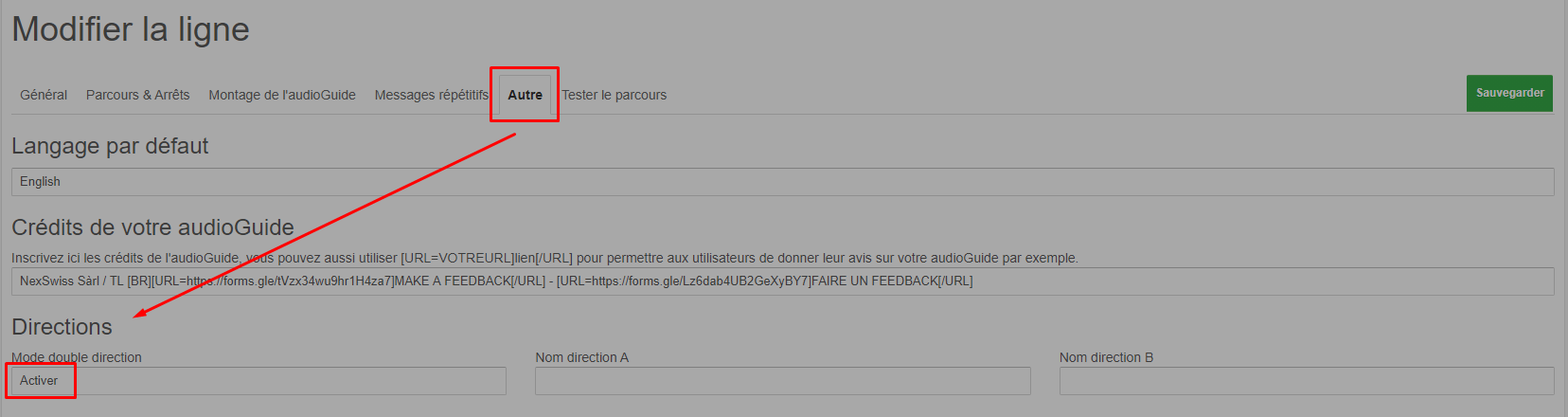
Remember to save this change.
Once the option is activated, you will see your starting stop appear in the line editor, as well as additional options in the settings of each stop. For this system to be functional, you can just save your project, the directions will then be automatically proposed to your users.
Lost?
Choosing the type of line and designing your audioguide can seem complicated. Do not hesitate to send us a meeting request so that we can guide you for free in choosing the type of audioguide to create.
Once this step is completed, you can move on to the following article: Define your route
About Us
CityTourPlayer is a project from NexSwiss Sàrl, a company based in Switzerland.
The idea for this platform arose during a visit to London on bus 11. Indeed, this bus offered very beautiful views of the best places in the British city but did not provide any real-time information about these places. We came up with the idea of creating a platform that would allow public transport companies and cities around the world to produce customized audioguides on existing public transport networks. In this way, both small towns and large cities could offer tourists, as well as their locals, the opportunity to freely discover their landscape without using private buses routes and to take advantage of existing urban networks.
By NexSwiss Sàrl, for more information about us and our IT products, visit our main website: NexSwiss.ch
Got any kind of question ? Just let us know!
I do confirm
By completing this document, you confirm that you have read and accepted our Privacy Policy.