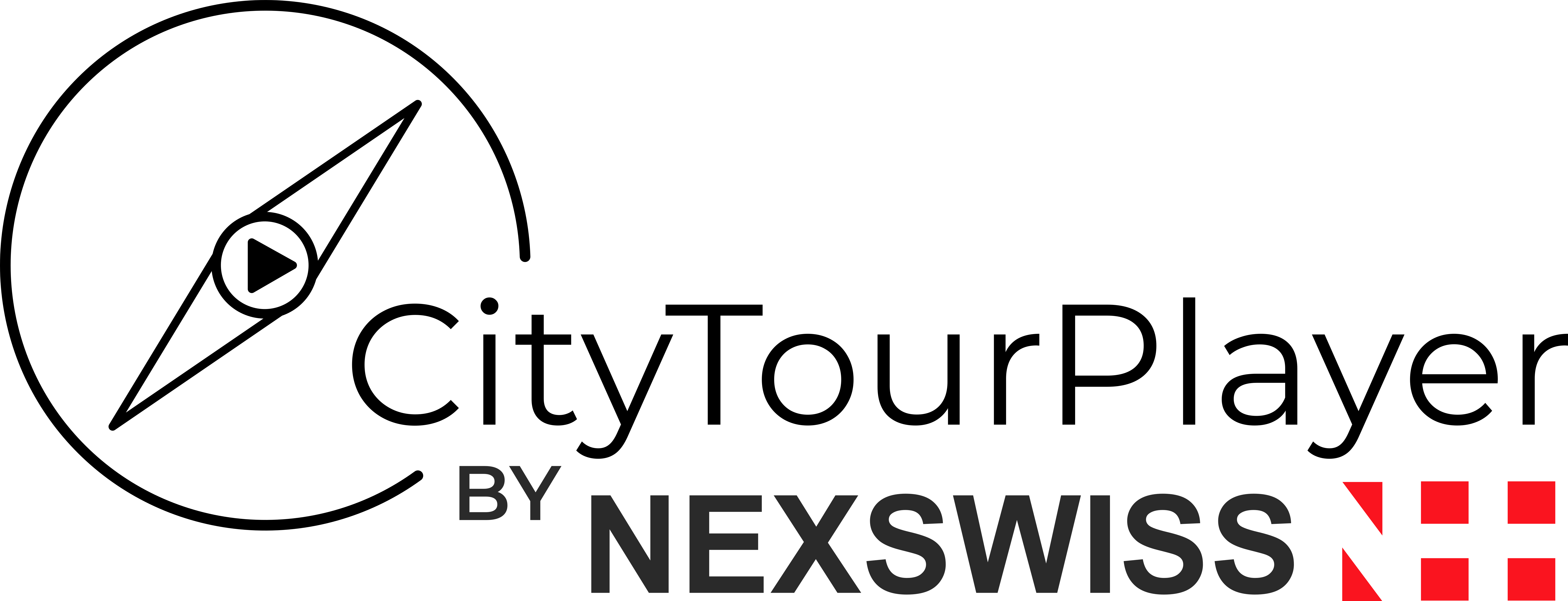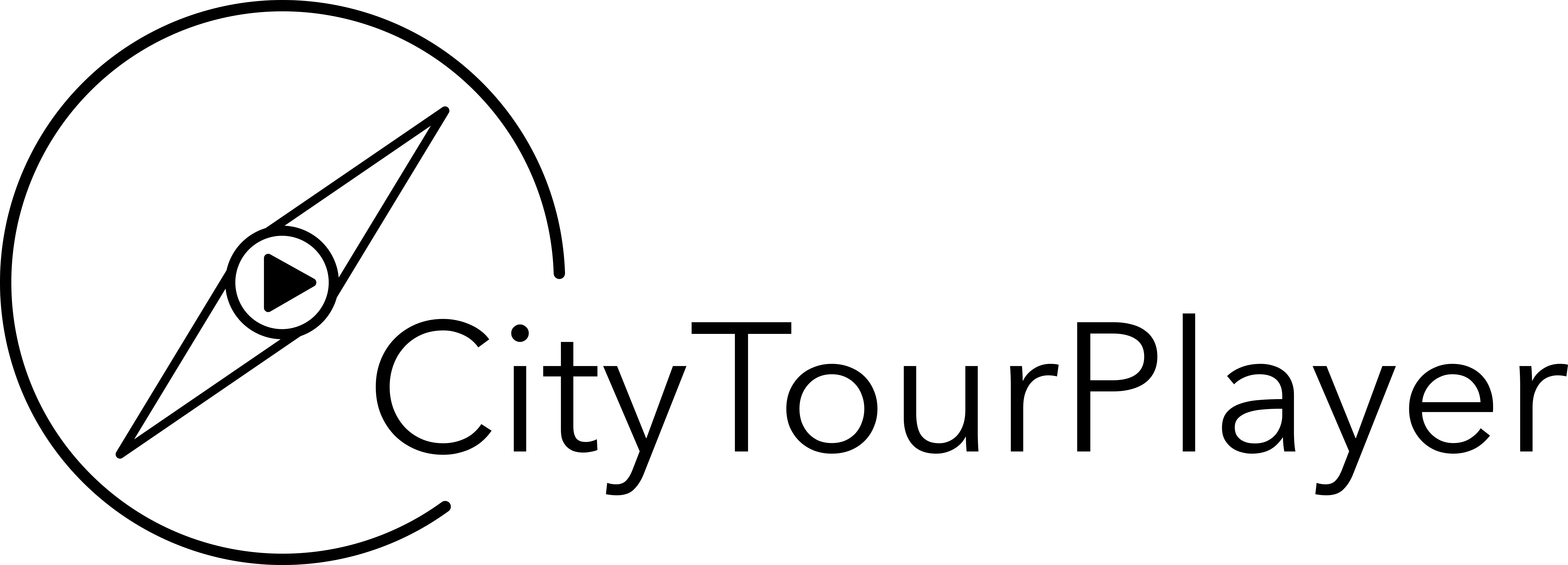Help Center
Discover our products in details and follow our tutorials right now!
Create an AudioGuide
Prerequisites
- Must have created a CityTourPlayer account and be logged in.
- Having created an entity/subsidiary.
To create your AudioGuide project, you can click on "Manage my audioguides" or "Subsidiaries" in the main menu, if you do not see the option, make sure to be logged in .
Once on this page, you will be able to select your entity/subsidiary.
When you select your entity/subsidiary, the management panel opens:
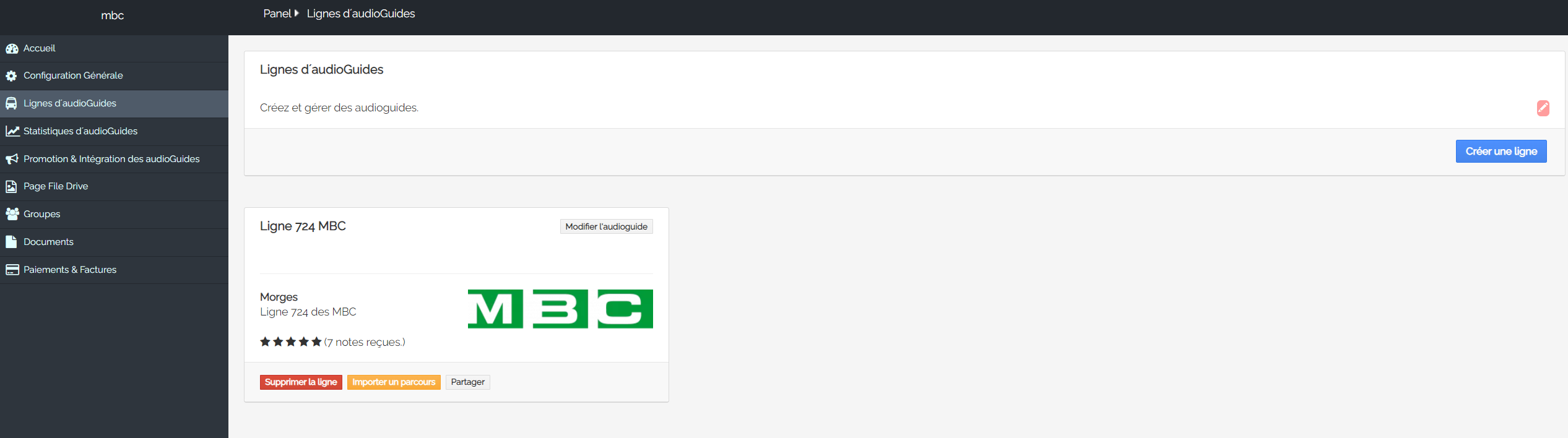
Click on Audioguide Lines to manage or create your audioguide lines.
A line can have only one direction or two, in the first case, you can indicate the name of the direction in addition to the name of the line in the "Line Name" field, in the second case, it is better to indicate only the name of the line.
A line that does not follow approximately the same route there and back should be created as two different lines if the differences are too significant, however, if the routes are identical or almost, but some stops are not served in both directions, you can still create only one project and consult the AudioGuide options for double directions
Once the information is correctly filled out, save your project, the page will then reload and offer you more possibilities, discussed in the following article.
Once this step is completed, you can move on to the following article: My line has two directions, what should I do? or Define your route
About Us
CityTourPlayer is a project from NexSwiss Sàrl, a company based in Switzerland.
The idea for this platform arose during a visit to London on bus 11. Indeed, this bus offered very beautiful views of the best places in the British city but did not provide any real-time information about these places. We came up with the idea of creating a platform that would allow public transport companies and cities around the world to produce customized audioguides on existing public transport networks. In this way, both small towns and large cities could offer tourists, as well as their locals, the opportunity to freely discover their landscape without using private buses routes and to take advantage of existing urban networks.
By NexSwiss Sàrl, for more information about us and our IT products, visit our main website: NexSwiss.ch
Got any kind of question ? Just let us know!
I do confirm
By completing this document, you confirm that you have read and accepted our Privacy Policy.