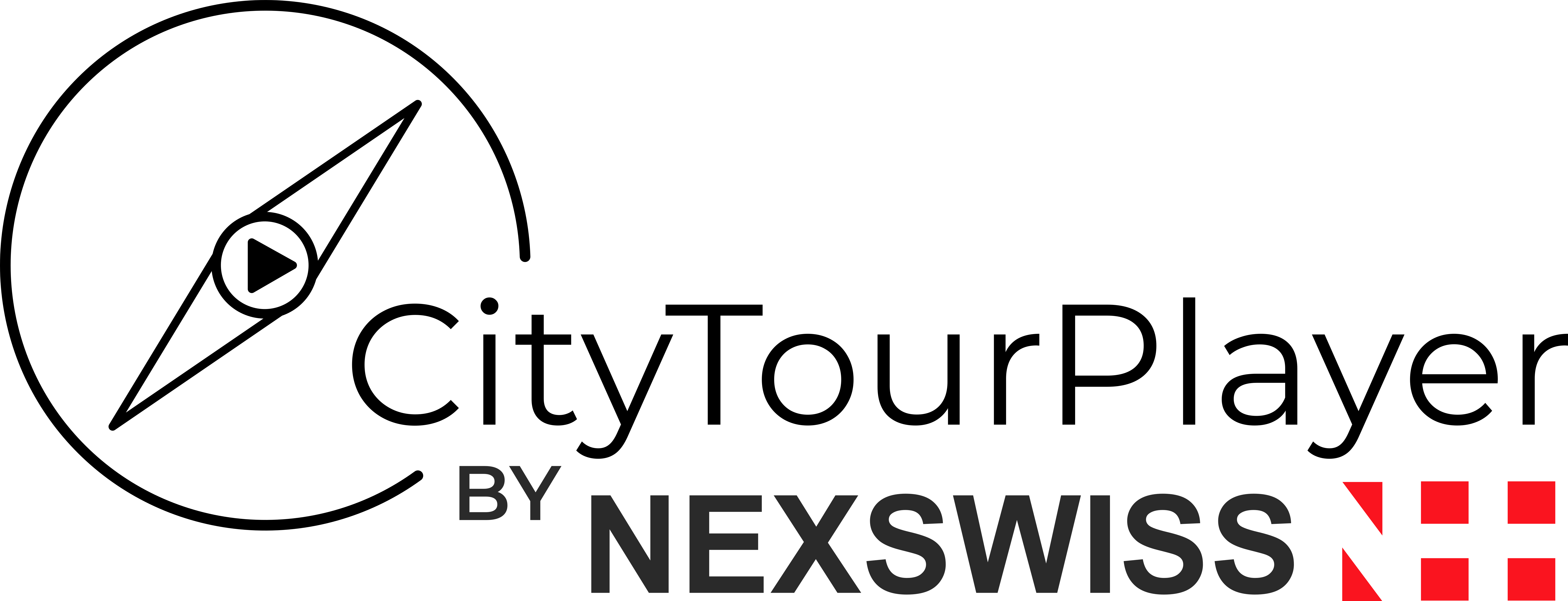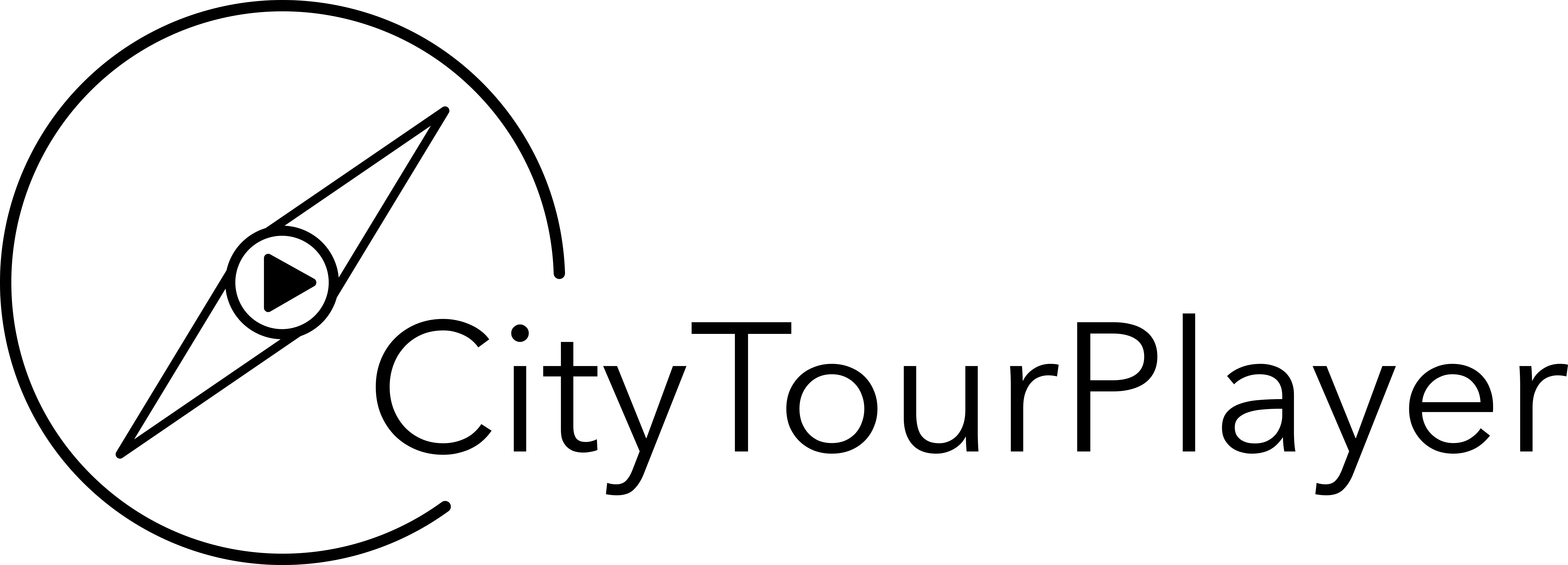Help Center
Discover our products in details and follow our tutorials right now!
Other configuration
To begin with, open the additional options tab:
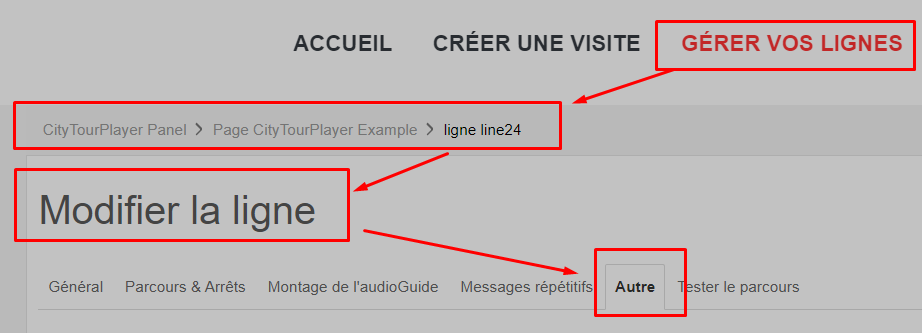
Default language
This option allows you to choose the language in which your audioguide will start, this will change the language of your audio and images accordingly. This selection is made automatically if a default language is not filled in, note also that an error message is displayed if you do not have audio in the chosen language.
Credits of your AudioGuide
This option allows you to display credits for your audioguide in the bottom right corner of the page:
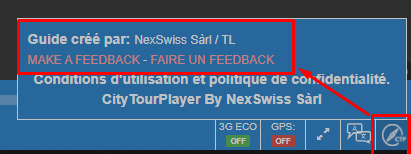
To write credits, you can use different tags, for example:
NexSwiss Sàrl / TL
[URL=https://forms.gle/tVzx34wu9hr1H4za7]MAKE A FEEDBACK[/URL] - [URL=https://forms.gle/Lz6dab4UB2GeXyBY7]FAIRE UN FEEDBACK[/URL]
In this example,
is used to make a route break, and [URL=YOUR URL]TEXT CLICKABLE[/URL] is used to put URLs.
This is also where the audio credits and subtitles will be displayed if you enter them.
Directions
For this parameter, please see the article: My route has two directions, what should I do?
Offer GPS
By default GPS is an option, you can deactivate this possibility, useful when the person is in a context where he/she has to click on the stops, for example, if you are not making an audiogguide but rather an interactive presentation of the route for your website.
Not automatically start the next station
In the same idea as the previous case, if you do not want the next station to be read automatically, activate this option.
Offer 3G data reduction
In case your audioguide is inside a complex with WIFI, this option is likely not necessary, you can hide it.
Offer to change direction (if several routes/directions)
In case you do not want the person to be able to change direction once the playlist has started
Other options
If an option is missing, please contact us! We are open to suggestions!
About Us
CityTourPlayer is a project from NexSwiss Sàrl, a company based in Switzerland.
The idea for this platform arose during a visit to London on bus 11. Indeed, this bus offered very beautiful views of the best places in the British city but did not provide any real-time information about these places. We came up with the idea of creating a platform that would allow public transport companies and cities around the world to produce customized audioguides on existing public transport networks. In this way, both small towns and large cities could offer tourists, as well as their locals, the opportunity to freely discover their landscape without using private buses routes and to take advantage of existing urban networks.
By NexSwiss Sàrl, for more information about us and our IT products, visit our main website: NexSwiss.ch
Got any kind of question ? Just let us know!
I do confirm
By completing this document, you confirm that you have read and accepted our Privacy Policy.